Mini Cricut Flowers
When you think about using Cricut® flowers on your scrapbooking, you probably think of something like this…
…a large flower cluster in a corner, or maybe a wreath. This certainly is a beautiful way to embellish a page, but have you ever thought about making your Cricut® flowers itty bitty?
While large flowers create a dramatic focal point, mini-sized flowers add a certain daintiness to your artwork.
To create the littlest flowers on this page, we actually used the inside pieces from the other daisies on the page. Aren’t they so cute and sweet? 
Mini Cricut®-cut flowers also work really well on cards. You can use them to frame your stamping, and when you use layered images like these, you get lots of extra dimension.
Another great thing about mini flowers is that you have more flexibility for arranging them on your page. We love the idea of creating custom borders with these little flowers, like you see on the page above. It creates such a beautiful accent and draws the eye in to the photos.
XOXO, Shauna
Recipes
12″ x 12″ Remember Page
Z3350 Whimsy Fundamental Paper Packet, 1385 White Daisy Cardstock, X5978 Glacier Cardstock, X5959 New England Ivy Cardstock, X5960 Fern Cardstock, Z3355 Happy Moments Complements, Z3312 Gold Glitter Gems, Z1151 3-D Foam Tape, Z3342 3-D Foam Dots, Z3285 Cricut® Flower Market Collection, Sewing Machine, Thread
Z3350 Whimsy Fundamental Paper Packet, 1385 White Daisy Cardstock, X5978 Glacier Cardstock, X5959 New England Ivy Cardstock, X5960 Fern Cardstock, Z3355 Happy Moments Complements, Z3312 Gold Glitter Gems, Z1151 3-D Foam Tape, Z3342 3-D Foam Dots, Z3285 Cricut® Flower Market Collection, Sewing Machine, Thread
Cricut® Shapes:
Flower Market
2 ½” Shift+Background <#> (cut 3, p. 3, #MD4326D)
3 ½” Shift+Background <#> (cut 3, p. 3, #MD4326D)
4″ Shift+Icon <J> (cut 2, p. 27, #MD6F435)
2 ½” <Hibiscus> (p. 30, #MFAD3B7)
1 ½” and 1 ¾” <Rose> (p. 42, #MFAD8CB)
1″ <Daisy> (use just smallest flowers, p. 46, #MFADCF2)
Flower Market
2 ½” Shift+Background <#> (cut 3, p. 3, #MD4326D)
3 ½” Shift+Background <#> (cut 3, p. 3, #MD4326D)
4″ Shift+Icon <J> (cut 2, p. 27, #MD6F435)
2 ½” <Hibiscus> (p. 30, #MFAD3B7)
1 ½” and 1 ¾” <Rose> (p. 42, #MFAD8CB)
1″ <Daisy> (use just smallest flowers, p. 46, #MFADCF2)
12″ x 12″ XOXO Page
Z3353 Basics Fundamentals Paper Packet, Z3350 Whimsy Fundamental Paper Packet, X5941 Bashful Cardstock, X5974 Raspberry Cardstock, X5946 Linen Cardstock, Z3367 Vellum Paper, Z3238 Gold Glitter Paper, Z3380 Gold Bow Clips, Z3355 Happy Moments Complements, Z3132 Watercolor Paints, Z3188 Paintbrush Set, Z1151 3-D Foam Tape, Z3342 3-D Foam Dots, Z3386 Thin Cuts—Block Alphabet, Z3285 Cricut® Flower Market Collection, Die-cutting Machine
Z3353 Basics Fundamentals Paper Packet, Z3350 Whimsy Fundamental Paper Packet, X5941 Bashful Cardstock, X5974 Raspberry Cardstock, X5946 Linen Cardstock, Z3367 Vellum Paper, Z3238 Gold Glitter Paper, Z3380 Gold Bow Clips, Z3355 Happy Moments Complements, Z3132 Watercolor Paints, Z3188 Paintbrush Set, Z1151 3-D Foam Tape, Z3342 3-D Foam Dots, Z3386 Thin Cuts—Block Alphabet, Z3285 Cricut® Flower Market Collection, Die-cutting Machine
Cricut® Shapes:
Flower Market
1″ Shift+Icon <J> (p. 27, #MD6F435)
1 ½” Shift+Icon <J> (cut 4, p. 27, #MD6F435 )
2″ Shift+Icon <J> (p. 27, #MD6F435)
1″ <Daisy> (cut 2, p. 46, #MFADCF2)
1 ¼” <Daisy> (p. 46, #MFADCF2)
Flower Market
1″ Shift+Icon <J> (p. 27, #MD6F435)
1 ½” Shift+Icon <J> (cut 4, p. 27, #MD6F435 )
2″ Shift+Icon <J> (p. 27, #MD6F435)
1″ <Daisy> (cut 2, p. 46, #MFADCF2)
1 ¼” <Daisy> (p. 46, #MFADCF2)
4 ¼” x 5 ½” Thanks Card (Vertical)
B1536 My Acrylix® All the Thanks Stamp Set, Z3352 Enchantment Fundamental Paper Packet, 1385 White Daisy Cardstock, X5941 Bashful Cardstock, X5953 Charcoal Cardstock, X5959 New England Ivy Cardstock, Z3367 Vellum Paper, Z2832 Pewter Exclusive Inks™ Stamp Pad, Z891 VersaMark™ Ink Pad, Z3363 Enchantment Ribbon Pack, Z3371 Gold Pearls, Z3348 Thin Cuts—Scallop Border, Z3318 Thin Cuts—Basic Circles, Z2066 Ranger™ Princess Gold Embossing Powder, Z555 Craft Heater, Z3316 Shimmer Brush—Gold, Z1151 3-D Foam Tape, Z3285 Cricut® Flower Market Collection, Die-cutting Machine
B1536 My Acrylix® All the Thanks Stamp Set, Z3352 Enchantment Fundamental Paper Packet, 1385 White Daisy Cardstock, X5941 Bashful Cardstock, X5953 Charcoal Cardstock, X5959 New England Ivy Cardstock, Z3367 Vellum Paper, Z2832 Pewter Exclusive Inks™ Stamp Pad, Z891 VersaMark™ Ink Pad, Z3363 Enchantment Ribbon Pack, Z3371 Gold Pearls, Z3348 Thin Cuts—Scallop Border, Z3318 Thin Cuts—Basic Circles, Z2066 Ranger™ Princess Gold Embossing Powder, Z555 Craft Heater, Z3316 Shimmer Brush—Gold, Z1151 3-D Foam Tape, Z3285 Cricut® Flower Market Collection, Die-cutting Machine
4 ¼” x 5 ½” Thank You Card (Horizontal)
B1536 My Acrylix® All the Thanks Stamp Set, 1385 White Daisy Cardstock, X5959 New England Ivy Cardstock, X5953 Charcoal Cardstock, X5941 Bashful Cardstock, Z2832 Pewter Exclusive Inks™ Stamp Pad, Z891 VersaMark™ Ink Pad, Z1263 Bitty Sparkles, Z2066 Ranger™ Princess Gold Embossing Powder, Z2067 Ranger™ Silver Super Fine Embossing Powder, Z555 Craft Heater, Z3318 Thin Cuts—Basic Circles, Z3285 Cricut® Flower Market Collection, Die-cutting Machine
B1536 My Acrylix® All the Thanks Stamp Set, 1385 White Daisy Cardstock, X5959 New England Ivy Cardstock, X5953 Charcoal Cardstock, X5941 Bashful Cardstock, Z2832 Pewter Exclusive Inks™ Stamp Pad, Z891 VersaMark™ Ink Pad, Z1263 Bitty Sparkles, Z2066 Ranger™ Princess Gold Embossing Powder, Z2067 Ranger™ Silver Super Fine Embossing Powder, Z555 Craft Heater, Z3318 Thin Cuts—Basic Circles, Z3285 Cricut® Flower Market Collection, Die-cutting Machine
Cricut® Shapes:
Flower Market
1″ Shift+Background <#> (cut 4, p. 3, #MD4326D)
2″ Shift+Background <#> (cut 4, p. 3, #MD4326D)
2″ Background <i> (p. 18, #MD42E65)
3″ Background <i> (p. 18, #MD42E65)
¾” <Daisy> (cut 2, p. 46, #MFADCF2)
1″ <Daisy> (p. 46, #MFADCF2)
Flower Market
1″ Shift+Background <#> (cut 4, p. 3, #MD4326D)
2″ Shift+Background <#> (cut 4, p. 3, #MD4326D)
2″ Background <i> (p. 18, #MD42E65)
3″ Background <i> (p. 18, #MD42E65)
¾” <Daisy> (cut 2, p. 46, #MFADCF2)
1″ <Daisy> (p. 46, #MFADCF2)
12″ x 12″ Remember Page (Floral Borders)
Z3350 Whimsy Fundamental Paper Packet, 1385 White Daisy Cardstock, X5946 Linen Cardstock, X5953 Charcoal Cardstock, X5955 Pebble Cardstock, X5957 Sapphire Cardstock, X5985 Smoothie Cardstock, X5964 Pomegranate Cardstock, X5941 Bashful Cardstock, Z3361 Whimsy Ribbon Pack, Z3369 Bashful Pearls, Z3285 Cricut® Flower Market Collection, Sewing Machine, Thread
Z3350 Whimsy Fundamental Paper Packet, 1385 White Daisy Cardstock, X5946 Linen Cardstock, X5953 Charcoal Cardstock, X5955 Pebble Cardstock, X5957 Sapphire Cardstock, X5985 Smoothie Cardstock, X5964 Pomegranate Cardstock, X5941 Bashful Cardstock, Z3361 Whimsy Ribbon Pack, Z3369 Bashful Pearls, Z3285 Cricut® Flower Market Collection, Sewing Machine, Thread
Cricut® Shapes:
Flower Market
1 ½” Shift + Background <#> (cut 6, p. 3, #MD4326D)
2 ½” Flower-2 <j> (cut 8, p. 27, #MD6F398)
2″ Shift + Icon <J> (cut 9, p. 27, #MD6F398)
2″ Flower-1 <z> (cut 5, p. 31, Real Dial Size off, #MD6FE71)
2″ Flower-2 <z> (cut 3, p. 31, Real Dial Size off, #MD6FE40)
Flower Market
1 ½” Shift + Background <#> (cut 6, p. 3, #MD4326D)
2 ½” Flower-2 <j> (cut 8, p. 27, #MD6F398)
2″ Shift + Icon <J> (cut 9, p. 27, #MD6F398)
2″ Flower-1 <z> (cut 5, p. 31, Real Dial Size off, #MD6FE71)
2″ Flower-2 <z> (cut 3, p. 31, Real Dial Size off, #MD6FE40)
Numbers starting with #M specify the image number in Cricut Design Space™








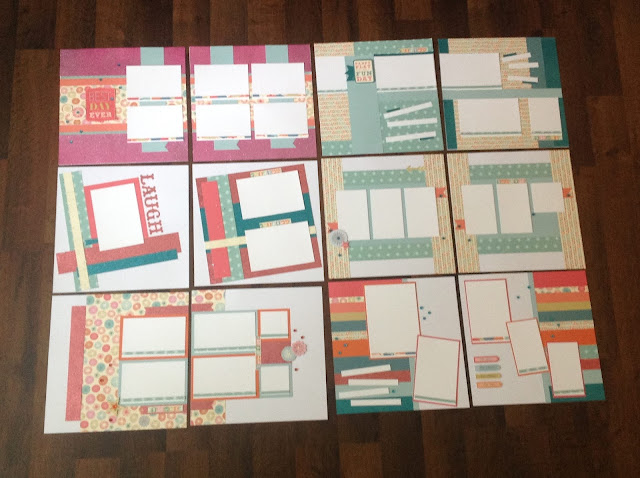
Comments
Post a Comment